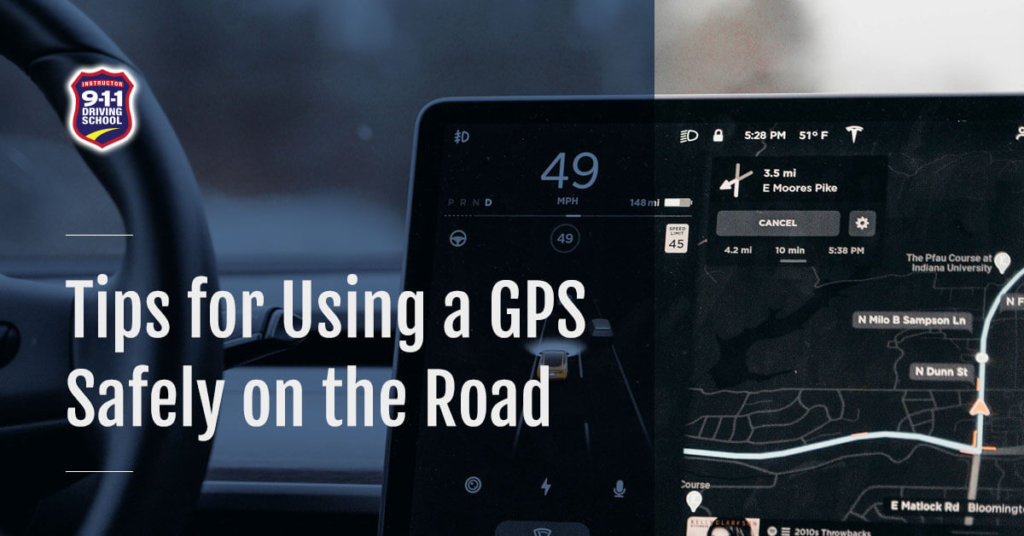GPS devices come in many different varieties- phones, tablets, independent systems from technology stores, and even built into a vehicle’s dashboard. Having a GPS system available to driver’s helps them navigate the roads with more confidence. However, drivers taking their eyes off the road to view directions or input information is dangerous. Here are some tips for using a GPS safely on the road.
- Input information and review directions before driving. Since it is dangerous to be putting information in your phone, most vehicles with built in navigation only allow edits when in park. Putting information in before moving means you can look up any address or location and make sure it is correct before clicking go. Reviewing the directions helps you rely less on the GPS because you have a general idea on where you are going.
- Make it easy to see. Placement of a GPS is vital to safe use. Put it high enough that you can glance at it quickly and easily so your eyes can go back to the road. Holding the screen in your lap, laying it on the passenger seat, or in a middle console cup holder will not allow fast glances.
- Make it easy to hear. Reduce the noise in the vehicle, when possible. If you like listening to audio books or music on the road, make sure the volume is turned down and the GPS volume is turned up. This way, you can hear directions. Many devices that plug in to a car system or are built into the dashboard will automatically pause or silence this noise when a direction is given. Ask passengers to be quiet when you know a turn is coming up or the area is totally unfamiliar to you.
- Ask for help or pull off the road to edit. If you need to make any changes to your route, ask a passenger to do the inputs and any searches. If you don’t have a passenger or they cannot help you, pull off the road in a safe location to do it yourself without putting anyone at risk.
- Texting and calling are still distracted driving. When using a GPS app on a phone, ignore texts and calls. It is harder to ignore when the screen is already easily viewable, but they are very distracting to a driver. Many states that allow GPS apps while driving still consider any other use of the phone while driving illegal. It’s important to stay focused on the road.
- Follow directions. Try to use a GPS system that will update you on distance before turning or that will show you which lane to be in so you avoid last minute risky maneuvers. Sometimes it is better to miss a turn and allow the GPS to recalibrate directions. It might make your arrival time a few minutes later, but it might be safer for you, your passengers, and the other drivers on the road.
These safety tips are taught in new driver training courses. If you are looking for a refresher or a little more help to be safe on the road, there are also adult driving courses. Knowing this information is a great way for teens and adults to be prepared for navigating roads.